Overview: Marketplace listings
What your app will look like to users searching for a solution.
App Listing
Your app will be listed among other apps in the Marketplace, where users can filter by category to find apps that best fit their use case. Here you can include your app logo, and a short description that concisely communicates what users will gain by using your app.
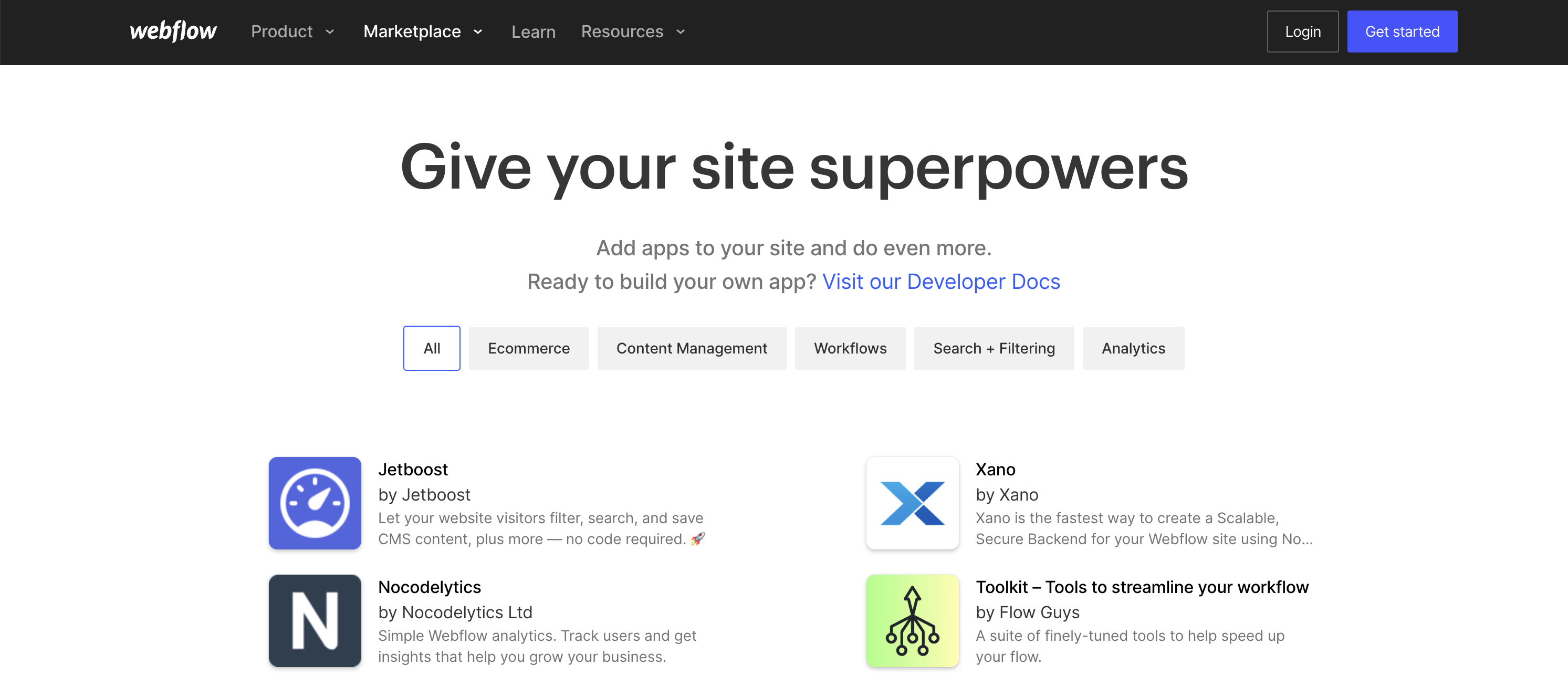
App Detail Page
Your app will have a detail page where you can highlight your awesome features, show visuals of the user experience, and allow people to easily add it directly to their site.
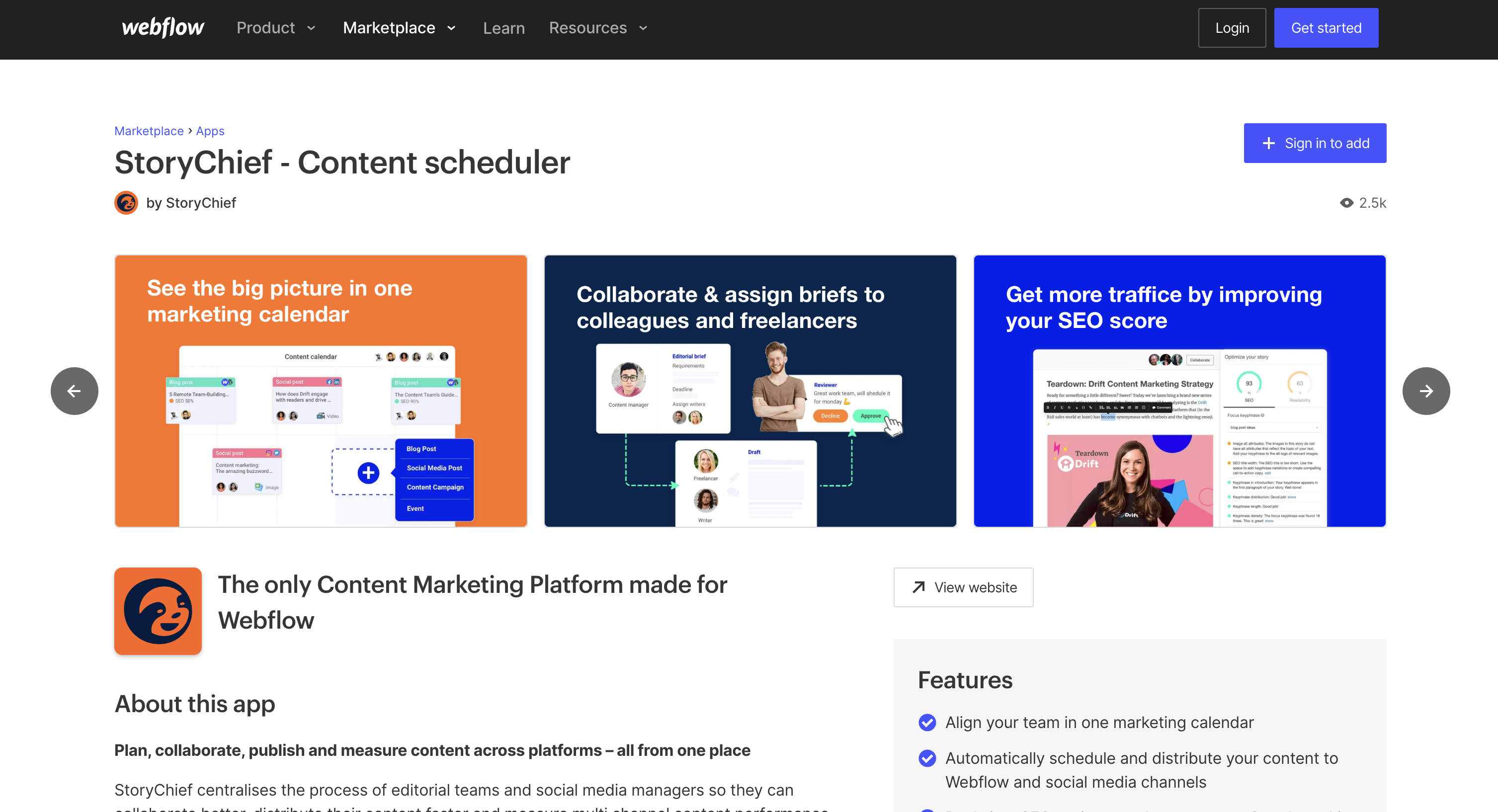
StoryChief's App Listing Page
OAuth Authorization Page
Once a user decides to install your app, they'll be directed to an OAuth consent screen where they can choose the sites or workspaces your app should be able to access. If you'd like to learn more about setting up OAuth for your app, please read our getting started guide.
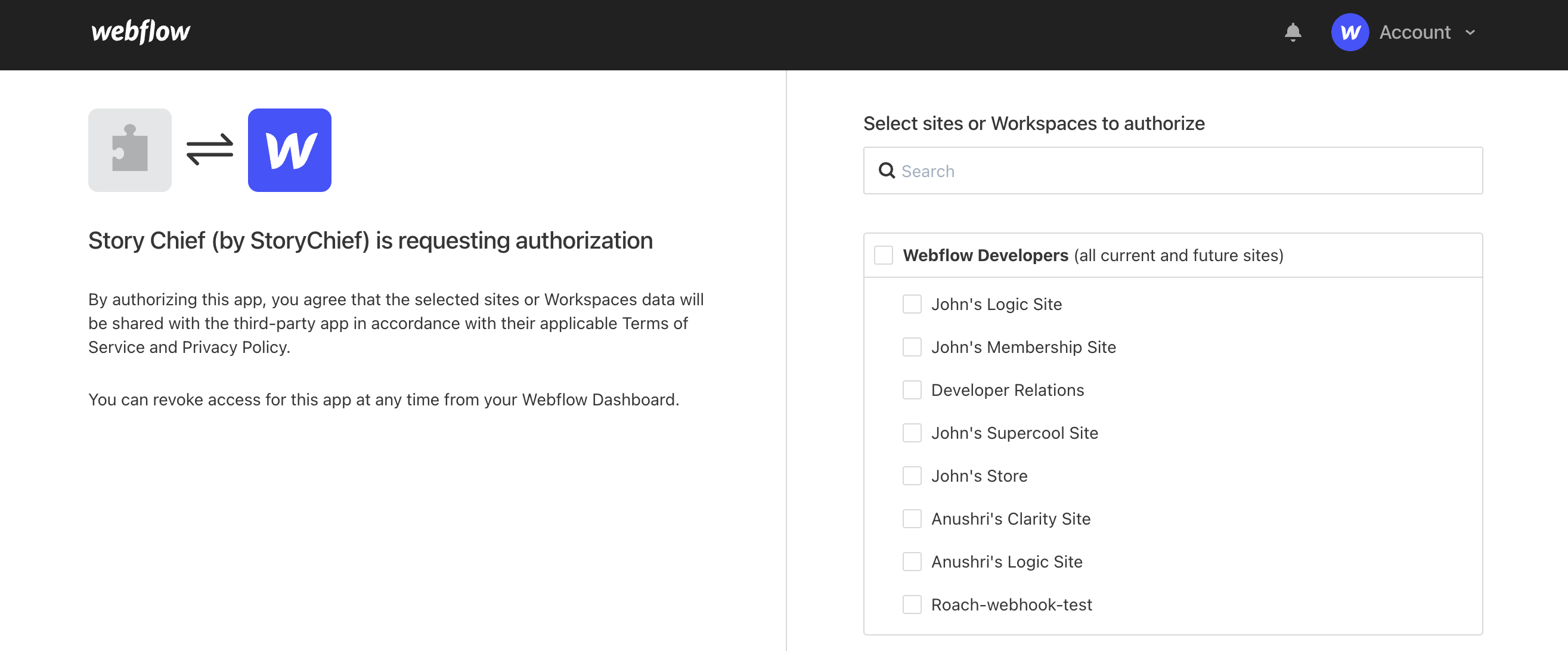
Authorizing Workspaces and Sites
When users choose to authorize your app, they can either choose a single workspace, or multiple sites within a single workspace.
If you'd like a user to authorize multiple workspaces, or sites within multiple workspaces, we recommend instructing your users go through an additional installation process for each additional workspace they'd like to include.
Your App
Once a user authorizes, they'll be redirected to your App where you can take them through an onboarding flow, or if they're already a logged-in user, direct them to the Webflow capabilities they they can to control through your app.
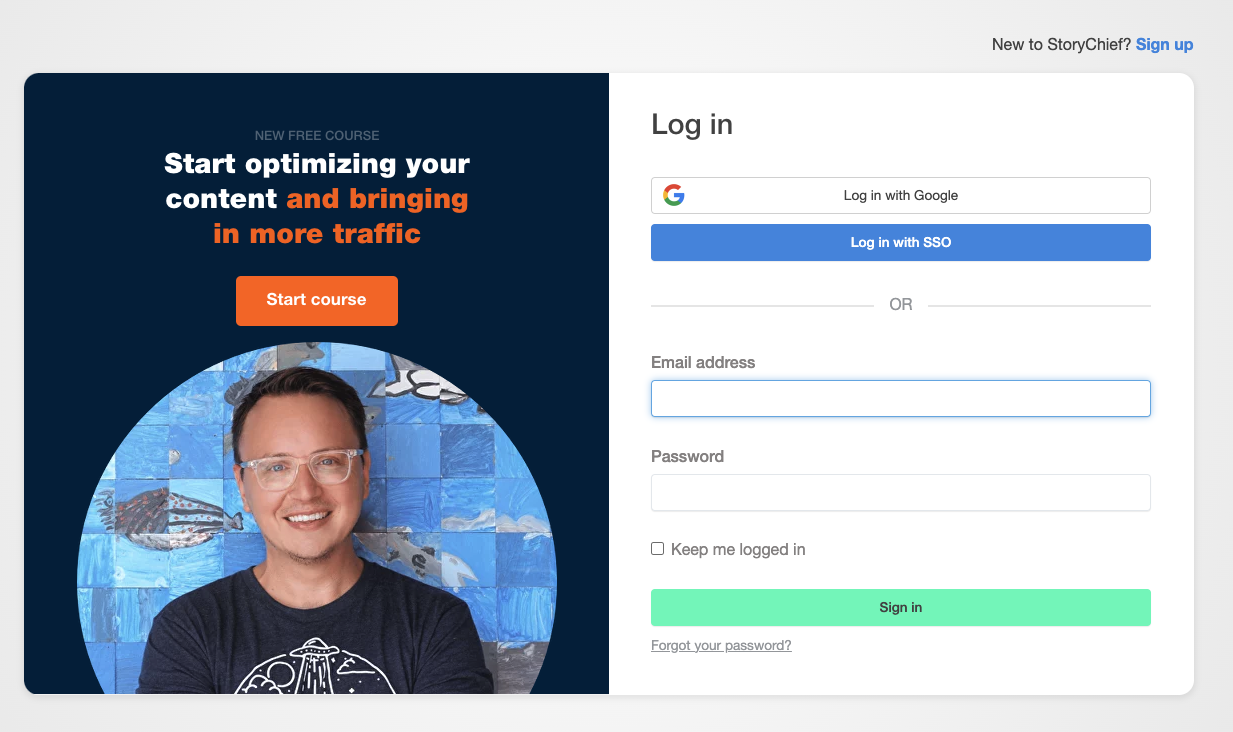
Updated 8 months ago