Apps overview
The Future with Webflow's Apps
Webflow Apps are built by third-party developers to extend Webflow's core capabilities and offer additional functionality to users. Apps can access a user’s session in the Webflow Designer via Designer Extensions using our new Designer APIs, in addition to accessing site data via Data Clients using our REST APIs.
Access the Webflow Designer
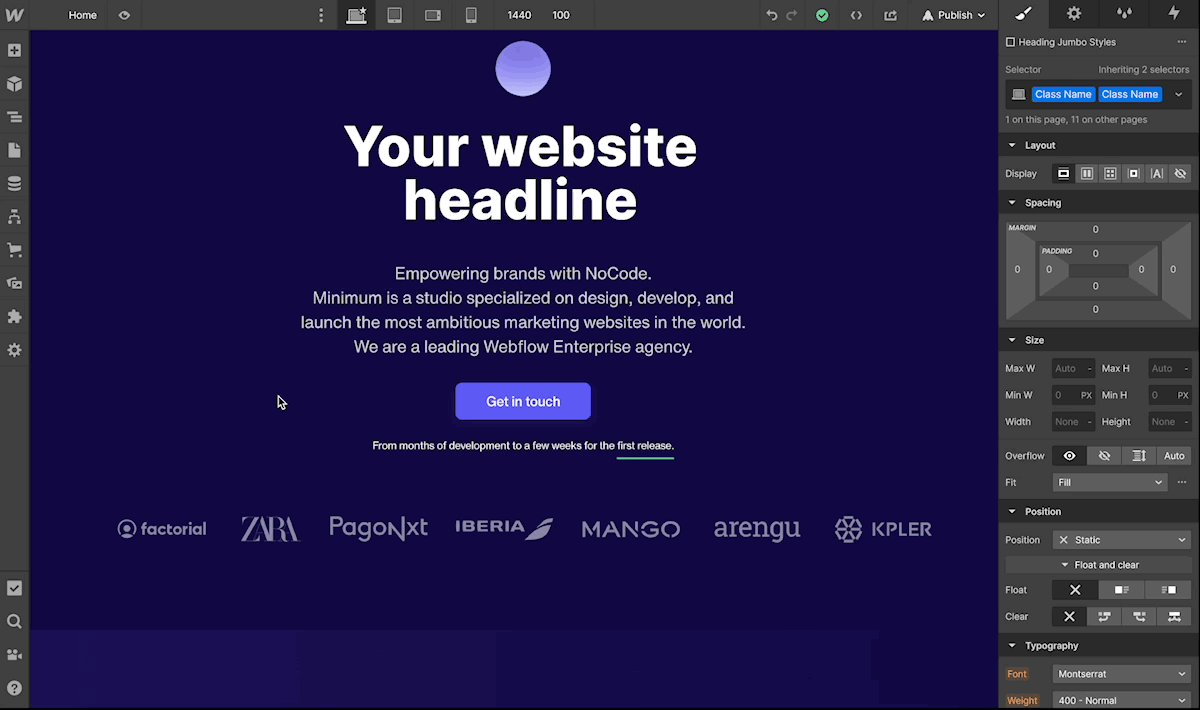
Designer APIs allow developers to transform the design process by adding automation and integrating external information directly into the Designer Canvas. Using Designer APIs, you can create, read, update, and delete elements and styles on the Canvas. Apps using Designer APIs will load into an iFrame within the Canvas, where they’ll use Designer APIs to create, read, update, and delete Canvas Elements on behalf of a user’s session.
Access site data
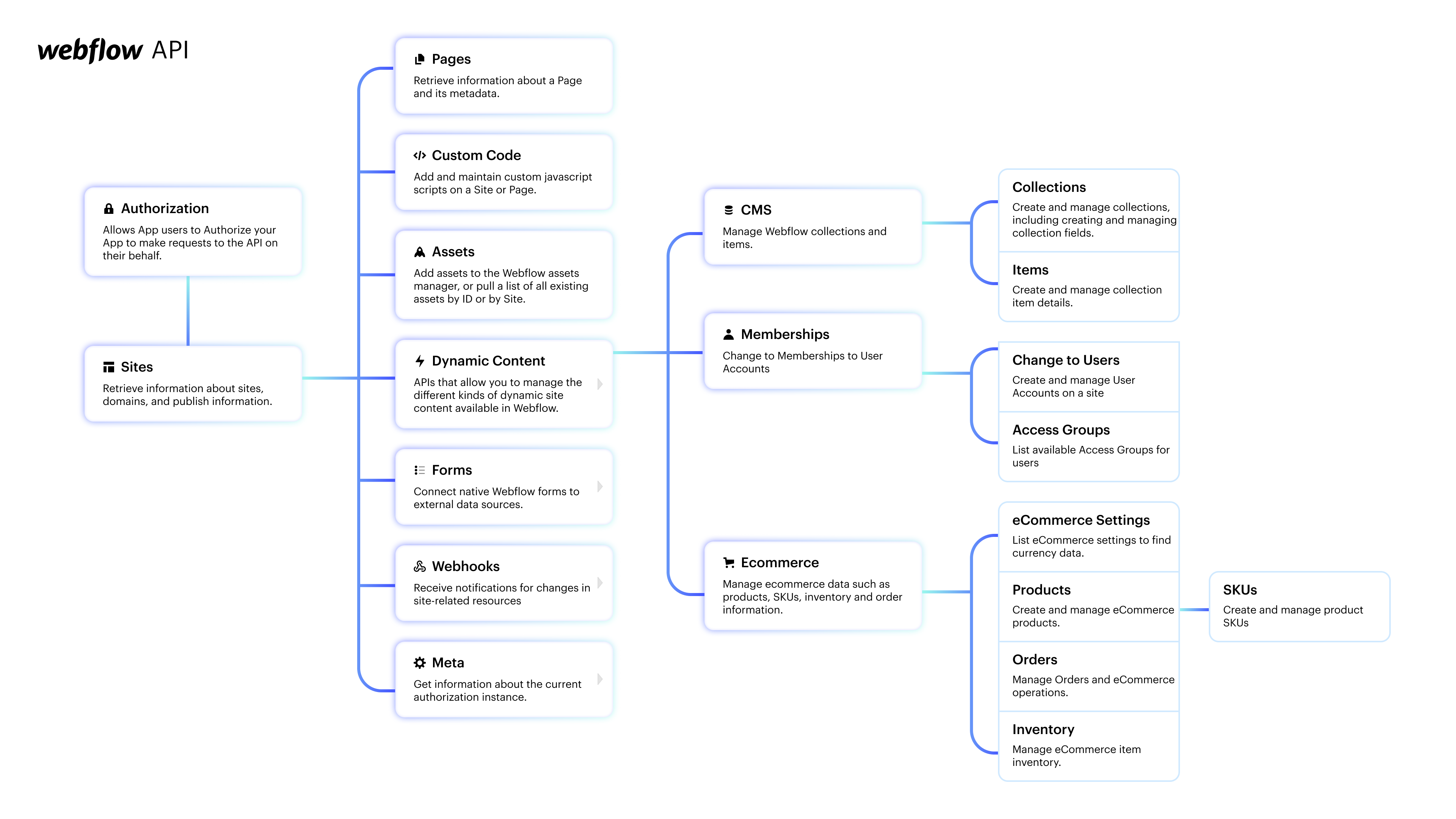
You can use our REST APIs to access key information about Webflow Sites, such as their CMS and Ecommerce information, and respond to key events via webhooks.
Updated 8 months ago
Now that you have a solid understanding of Webflow Apps, let’s dive deeper into how you can determine the right type of app for your specific needs.
In the App capabilities section we'll guide you through the different categories of apps and help you decide the best type of app for your needs.