Link
Add a Link property to your component so designers can create clickable links with full control over URL, target behavior, and preload settings.
Syntax
Prop definition
Define the Link prop in your Webflow code component with a name. Optionally, you can add a group and tooltip text.
Properties
name: The name for the property.group: The group for this property (optional).tooltip: The tooltip for this property (optional).
Prop value
The Link prop value provides an object to your React component with the following properties:
PropType.Link
Properties returned to the React component
href: The URL destination.target: How the link opens (optional).preload: Preload behavior (optional).
Webflow properties panel
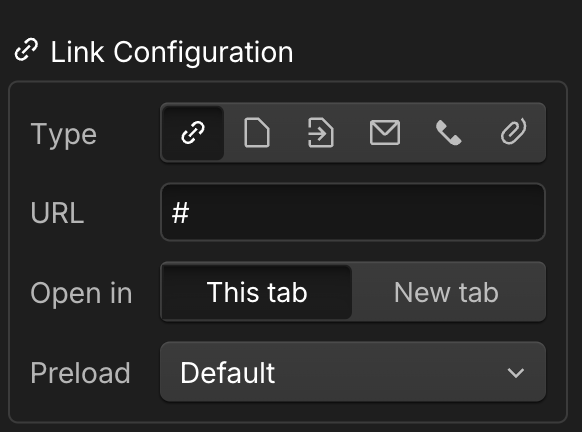
Examples
Direct mapping
Prop mapping
Define a Link property in your Webflow component, that directly maps to a link property in your React component. If your React component expects a href and target property, see the prop mapping example below.
When to use
Use a Link prop when you want designers to:
- Set URLs for buttons or text links
- Control link behavior (same tab vs new tab)
- Create navigation components
Best practices
- Handle missing links gracefully
- Add proper rel attributes for security
- Consider accessibility for link text