App Metrics
Keep track of your app’s performance in the Webflow Marketplace to drive growth and improve user experiences. Webflow provides key metrics that offer visibility into user interactions and engagement with published Marketplace apps.
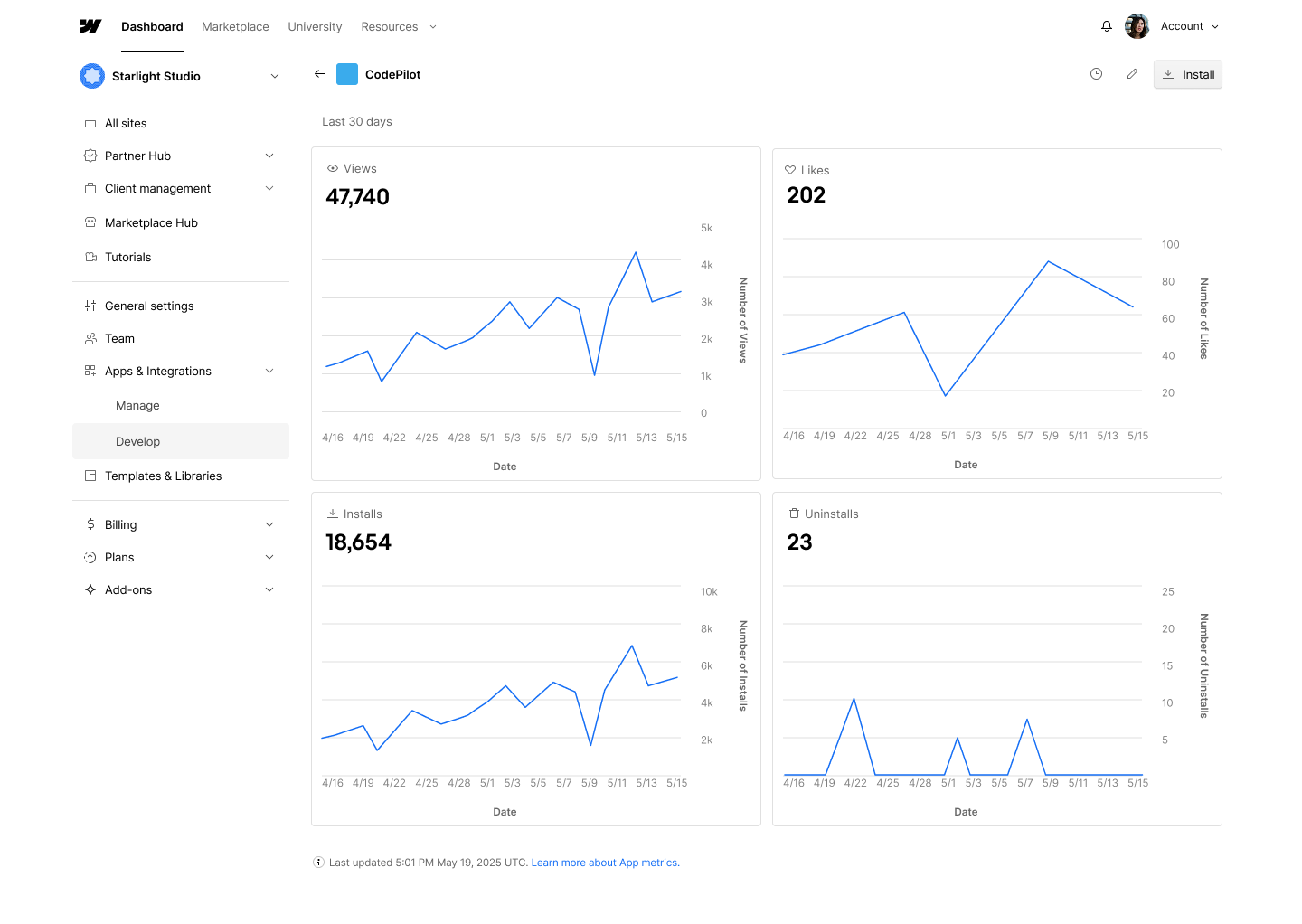
Available metrics
Webflow’s app metrics give you a real-time picture of how users are discovering, installing, and using your app, allowing you to optimize your success in the marketplace.
- Views: The number of views for your app’s listing.
- Likes: The number of likes for your app.
- Installs: The number of installs for your app.
- Uninstalls: The number of uninstalls for your app.
Your metrics will display the total number of views, likes, installs, and uninstalls for your app. Additionally, the included charts will display activity for the last 30 days.

Accessing your app metrics
Access your app metrics in your Workspace settings. In the left sidebar, select “Apps & Integrations -> Develop” then click the “View Analytics” button on the app you’d like to view.
Using Webflow’s app metrics
We hope these metrics can help provide actionable insights into how your app is performing in the Webflow Marketplace. By analyzing these metrics, you can:
- Gauge interest
Views and installs give you a sense of how much interest your app is generating in the marketplace. - Monitor retention
Keeping an eye on installs and uninstalls allows you to measure retention and identify any potential drop-off points where users might be losing interest. - Measure satisfaction
Likes reflect how satisfied users are with your app after they’ve started using it. High numbers of likes suggest that users find your app valuable and are enjoying their experience.