Building a Designer Extension
This guide will walk you through the complete setup for creating a Designer Extension. By the end of this guide, we’ll have completed the following steps:
- Designer Extensions overview
- Designing a User Interface
- Interacting with the Webflow Designer
- Quick Setup with an Example App
- Publishing and distribution
- UI Guidelines
If you had any further questions, please email us at [email protected]
Prerequisites
To successfully follow along with this guide, please ensure your system meets the following requirements:
- Node.js 16.20 or later
- macOS, Windows (including Windows Subsystem for Linux), and Linux are supported
- A Webflow site for development and testing
- A registered Webflow App that's installed to your test site. If you haven't set up an App yet, please follow the Registration and Installation guide.
Tools:
- Terminal
- Code Editor
- Browser
Knowledge of:
- Web Applications
- HTML, CSS
- Javascript / Typescript
Quickstart
Want to jump in right away? Check out our Designer Extensions quickstart guide.
Updated 9 months ago
What’s Next
Now that your App is set up in Webflow, it's time to start developing.